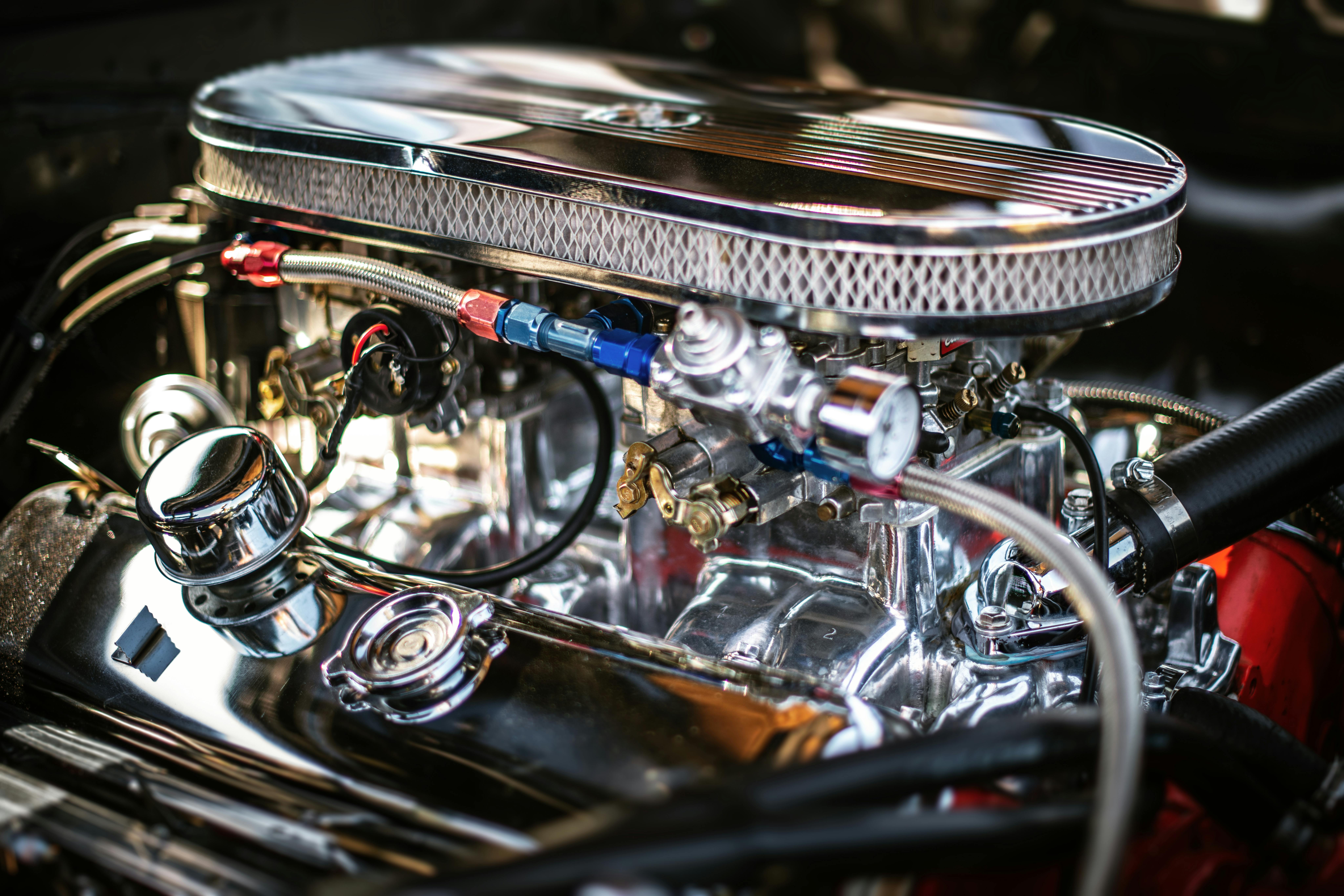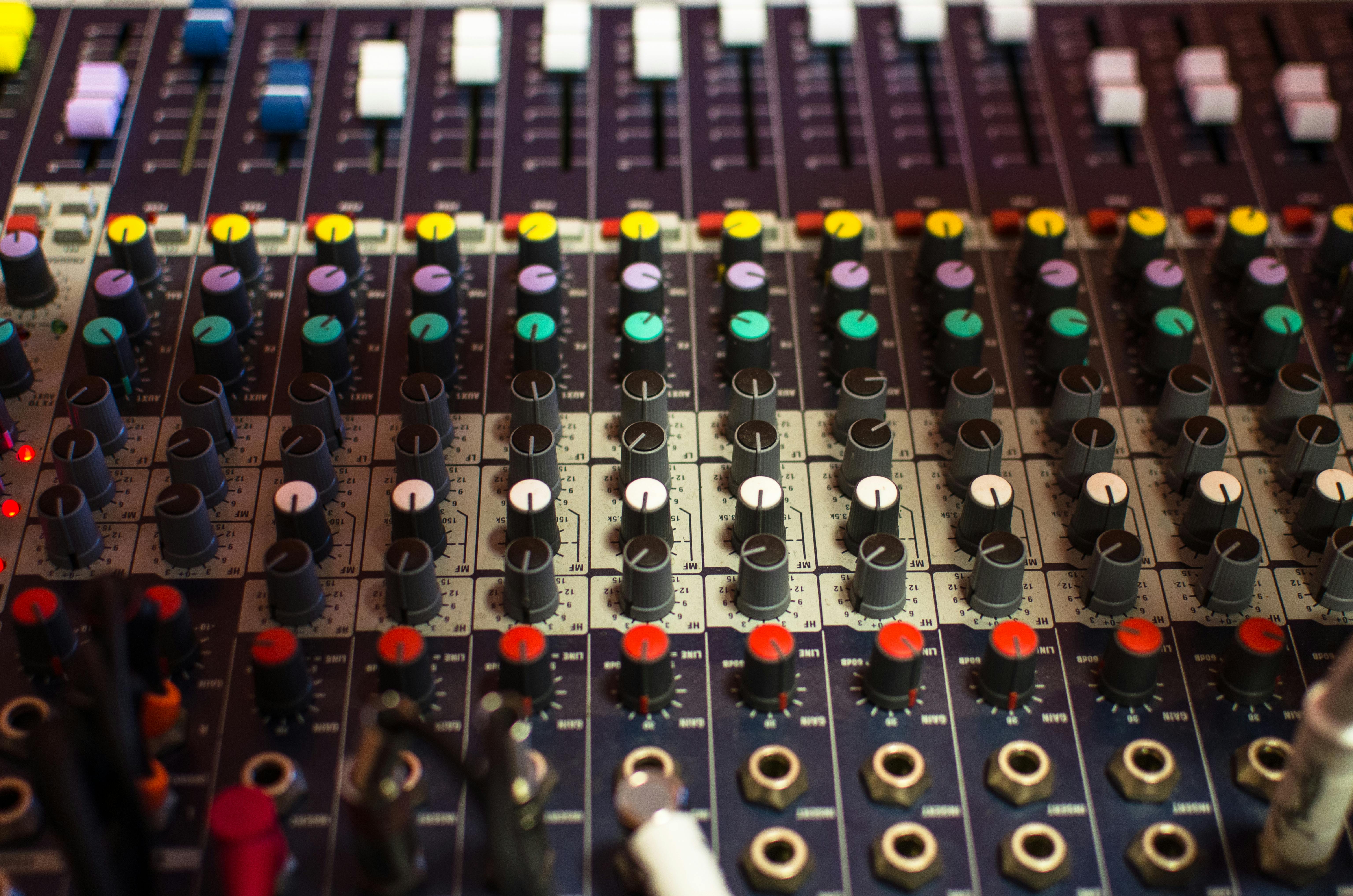I have been using the Roland MC-303 on and off since I bought it (1996). I’ve used it on some early Anjelicas Baby recordings like “Crawling Back To You” and “Blame It On You”. I think it’s a great little second hand machine for its price of around £100 – £200 depending on condition. However, I’m going to be honest about my past experiences with it. The MC-303 at the time was a revolution and the first of many so-called groove boxes. He could do anything from techno to dance to jungle to drum & bass to name just a few. It was packed with sounds from classic synths like the Roland Juno and Jupiter series and had the classic retro sounds of the Roland TR-808 and TR-909. In addition, it also had the Roland TB-303 bass-type synth sounds on board. Possessing such instruments alone would have cost you millions and thousands of dollars or British pounds. So you needed the room to put your vintage gear.
It looked very similar to the old TB-303 and TR-808. It was essentially a sequencer-arranger with 8 recording tracks. It even had special effects built in, like chorus, flange, reverb, and delay. Its real-time features made it a lot of fun to play with. It had filter cutoff, resonance, stereo panning, and arpeggio. The pan and delay effects would keep time with the tempo of your patterns or songs, which at the time was a really cool advance. It was 24-voice note polyphony, 16-part multitimbral and there were 448 preset PCM ROM sounds, 300 preset patterns and 50 user patterns. Quite Extraordinary Back In (1996). As soon as it appeared in music magazines like Future Music, Sound On Sound, and The Mix, it was quickly replaced by the Roland MC-505, JX-305, and Yamaha RM1x. I guess this was because it was almost too good to be true for the incredible price of around £500. Yes, you guessed it, there were some major drawbacks to the machine that sometimes made using it a maddening experience.
1 The first thing I noticed was that it had an overly compressed kind of sound and lacked any real punch. You could play dance music very well using the TR-909 sounds. If you ever compare the sounds of the MC-303 to, say, a JV1080 that had a similar set of sounds, you’ll find that the JV has a lot more presence and punch. To make an analogy here, it’s like comparing a wave file to an mp3 file. I suspect that to get all those sounds into the MC-303’s internal ROM, sacrifices had to be made, and perhaps the MC-303’s sample library bitrates were lowered. Don’t get me wrong, the sounds are crystal clear and many are in stereo, but you definitely feel like you almost want to pull the sounds out of your speakers and give them a good kick to raise them up. This is a problem I’ve noticed on Roland synths and especially drum machines from this period. The sounds almost sound too nice and clean, like you could invite them over to your parents’ house for Sunday dinner knowing they wouldn’t offend their musical tastes.
2 Real sounds like trumpets, guitars, etc. they were downright horrible. In my opinion, less would have been more on this machine. Everything and the kitchen sink were stuffed into it. As a result, on the pre-installed patterns, he had an amateurish sound.
3 It only had two audio outputs, so adding external effects like reverb or delay meant you needed to record the sounds on separate tracks on your audio recorder. At the time, mine was a Fostex DMT8 hard drive 8-track recorder. Hard drive recording with 16 tracks or more really came at a price back then.
4 Most irritating of all was its almost non-existent midi implementation. When it came to retro, they really took it very seriously. They basically designed it to work as a standalone machine. So if you wanted to use any other gear, you had to make the MC-303 the master sequencer. Well, at that time the sequencer was no match for Logic or Cubase. Consequently, I had to record the patterns for the MC-303 from its own memory and then save the song to an Alesis data disk. I then had to configure my Atari 1040 computer sequencer to slave the MC-303. So, very well resolved. Oh no, wait a minute, you had to trigger the MC-303 from the beginning of the song every time. As soon as I sped up the Atari sequencer, the MC-303 lost the plot, and well, who knows what part of the song it would move to.
5 Any sound you wanted to play on your own sequencer transmitted in omni mode through the 16 midi channels. What a crazy idea for the late ’90s. To make matters worse, the real-time controls that made the machine so much fun became powerless when you tried to record, say, real-time filtering of a bass sound on your sequencer. Come on, Roland, you could record the control movements of a Juno 106 on your sequencer from 1985.
Well, as you can tell, at the time I was less than happy with these limitations. Despite this, he had faith in the little beast. He saw the light and hoped that as the years went by and more audio-based recording products on PC and Mac, a breath of hope would be breathed into this machine. So as time goes by, here come the positives.
1 Works great as a standalone unit. You can measure all your other equipment to it. Then you can make use of its really cool arpeggio to bring some life back to your boring old synths.
2 It has lots and lots of PCM samples, which easily overcome some of the limitations of real onboard sounds. This is especially true if you have a lot of other software or hardware synths to use in conjunction with it.
3 With modern technology, you can record a sound into your sequencer, then play along with the MC-303’s controls in real time and record directly to an audio track on your computer. This can really cheer you up with modern plugins.
4 It’s a very cheap second hand for a unit of retro hardware with so many features.
5 You can set it up like a standard synth module.
6 It has a handy little bass boost knob on the back of the machine to add more bass to the audio output.
7 If you don’t go overboard and use other equipment to add to the track you’re recording, it can really sound very professional.
Those are the pros and cons of the Roland MC-303 in my subjective opinion. It’s a great little edit to anyone’s setup if used carefully and sparingly.